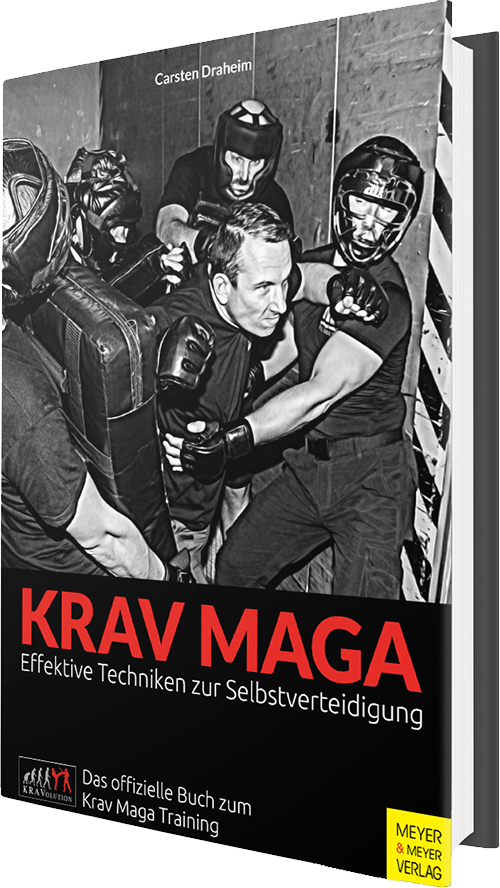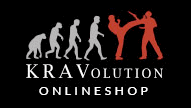4.2.4 DEFENCE AGAINST A STRAIGHT KNIFE THRUST – STRAIGHT KNIFE BAR
Immediate counter-attacks in the face of the attacker follow again, taking into account the vulnerable points, sometimes even throat strikes – anything that helps to dissuade the attacker from his intention to stab you. This attack is about your life.
With the other hand you secure the attacker’s attack arm with a hook. So you hook your hand, your elbow must be under the elbow of the attacker, so that he can hardly pull his arm out downwards. This only works if you exert a lot of pressure with your shoulder and elbow forward towards the attacker. If he goes backwards, you go with him, if he goes to the side, you go with him.
After the counterattack, your two hands go over your outstretched arms to the weapon hand of the attacker, preferably one hand from above and one hand from below. Since your arms are stretched out and your hands firmly clasp the attacker’s knife hand, you are now back at the correct distance for kicks. Kick sharply into the belly of the attacker, on his knee or in the genital area.
QR-Codes im Buch scannen & Lehrvideos ansehen - so geht's!
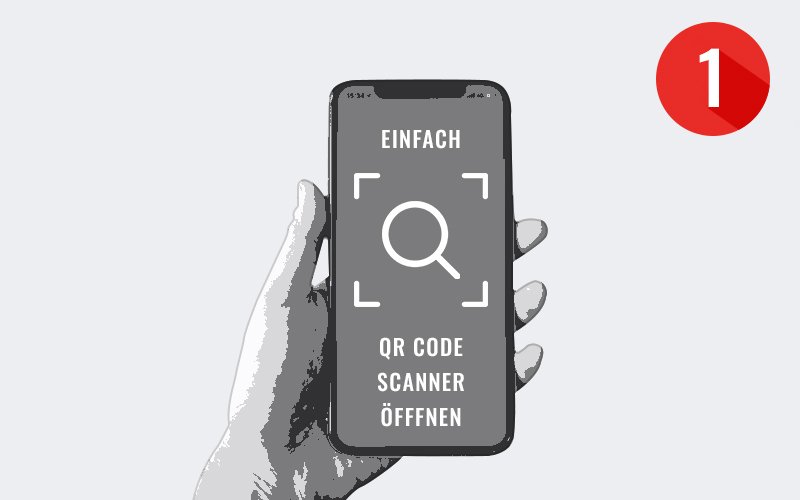
Schritt 1: Öffne den QR-Code Scanner auf deinem Handy
Du hast keinen QR-Code Scanner? Diesen kannst du als KOSTENLOSE APP mit deinem Handy downloaden. Hier findest du zum Beispiel einen Scanner im App- und im Google Play Store: QR-Code Scanner aus dem App Store | QR-Code Scanner aus dem Google Play Store.

Schritt 2: Öffne das Buch und scanne den QR Code mit deinem Handy
QR - Codes findet Ihr auf den Buchseiten: 84, 108, 150, 156, 202.QR - Codes findet Ihr auf den Buchseiten: 84, 108, 150, 156, 202.
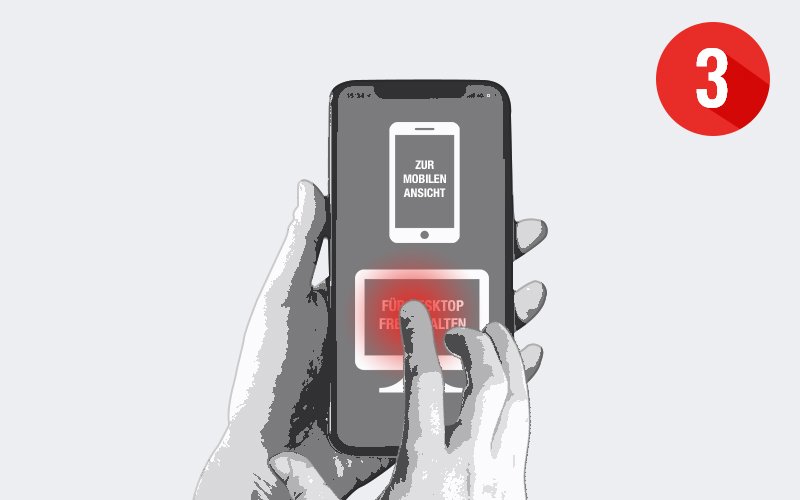
Schritt 3: Wähle für Desktop freischalten aus
Auf deinem Handy erscheint eine Auswahl: "Zur mobilen Ansicht" oder "Für Desktop freischalten". Wählst du die mobile Ansicht kannst du dir die Videos auf deinem Handy ansehen. Wählst du die freischalten Funktion für den Desktop kannst du dir die Videos auf deinem Computer ansehen.

Schritt 4: Gib den Code den du erhalten hast hier ein
Wenn du die Option "Zur mobilen Ansicht" gewählt hast erhälst du sofort auf deinem Handy Zugriff zu den Videos. Wenn du "Für Desktop freischalten" gewählt hast, erhälst du einen code, den du hier einfügen kannst!