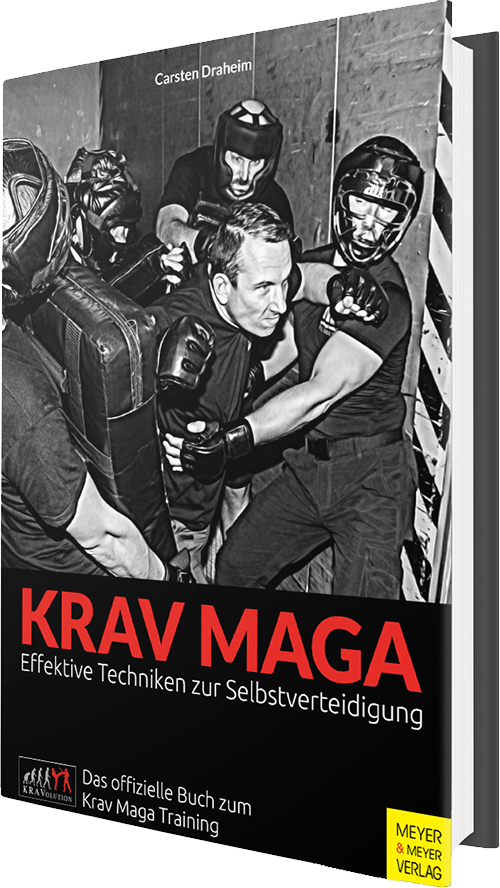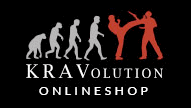4.5.1 SIDE CHOKE ON GROUND
Stage 1: After the attacker has managed to bring you to the ground with a strangler, the strangler kneels next to you and squeezes your neck while shifting his weight down as well. The force he can exert is much greater than with a standing strangler. It takes your breath away so quickly.
Stage 2: Immediately you pluck, so you use your – the hand that is averted from the attack – to scoop one of the attacker’s two choking hands away from your neck. At the same time, you counter with a blow to the throat of the attacker to prevent him from shifting his weight downwards again for a short time. To do this, your arm must be stretched out, in ground fighting you would say your elbow is locked/locked! You use the resulting gap for your Body Defense by bringing the knee between you and the attacker and push him away.
QR-Codes im Buch scannen & Lehrvideos ansehen - so geht's!
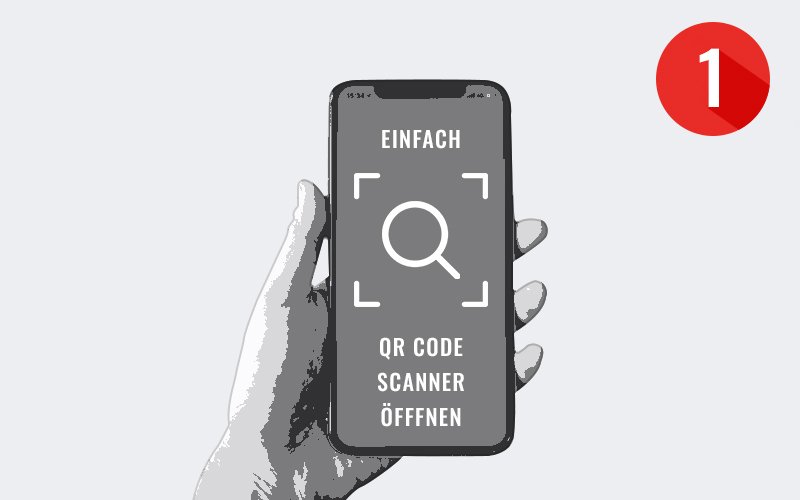
Schritt 1: Öffne den QR-Code Scanner auf deinem Handy
Du hast keinen QR-Code Scanner? Diesen kannst du als KOSTENLOSE APP mit deinem Handy downloaden. Hier findest du zum Beispiel einen Scanner im App- und im Google Play Store: QR-Code Scanner aus dem App Store | QR-Code Scanner aus dem Google Play Store.

Schritt 2: Öffne das Buch und scanne den QR Code mit deinem Handy
QR - Codes findet Ihr auf den Buchseiten: 84, 108, 150, 156, 202.QR - Codes findet Ihr auf den Buchseiten: 84, 108, 150, 156, 202.
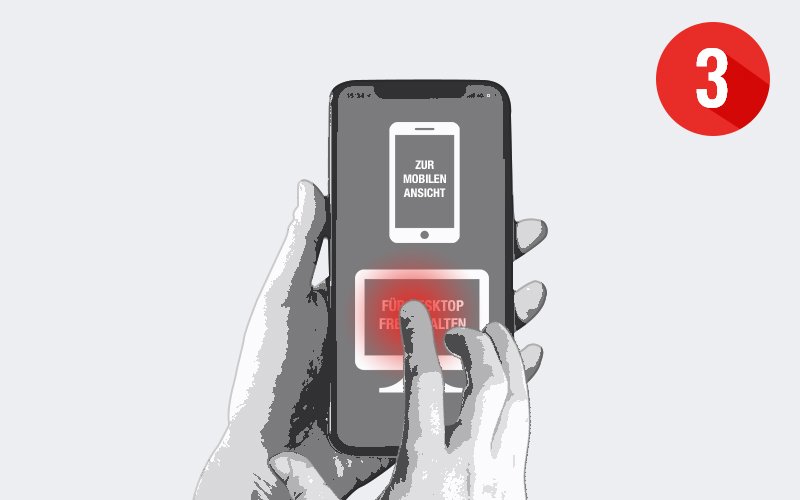
Schritt 3: Wähle für Desktop freischalten aus
Auf deinem Handy erscheint eine Auswahl: "Zur mobilen Ansicht" oder "Für Desktop freischalten". Wählst du die mobile Ansicht kannst du dir die Videos auf deinem Handy ansehen. Wählst du die freischalten Funktion für den Desktop kannst du dir die Videos auf deinem Computer ansehen.

Schritt 4: Gib den Code den du erhalten hast hier ein
Wenn du die Option "Zur mobilen Ansicht" gewählt hast erhälst du sofort auf deinem Handy Zugriff zu den Videos. Wenn du "Für Desktop freischalten" gewählt hast, erhälst du einen code, den du hier einfügen kannst!